Populate listview items from PHP MySQL server using JSon object data in ListView example tutorial.
Since the beginning of android application development JSon is the most advanced and safe way to send – receive data between mobile phone device to online server . So in this example we would create a simple listview with dynamic content like all the data arrived from online PHP Server . So here is the complete step by step example of Android JSon Parsing ListView .
Tutorial Contents for the project JSon Parsing ListView :
- Watch Tutorial Video – Explained how it works on live device
- Staring a new project on Android Studio
- Adding org.apache.http.legacy library in your project
- Creating a Database on your hosting server with table .
- Create PHP script to parse MySQL data to JSon object
- Upload the script on server
- Test the uploaded script
- Adding Internet permission in AndroidManifest.xml file .
- Start Coding
List of all Java Programming files of JSon Parsing ListView :
- MainActivity.java
- HttpServicesClass.java
- ListAdapterClass.java
- subjects.java
List of all layout files of JSon Parsing ListView.
- activity_main.xml .
- layout_items.xml .
List of all PHP files in this project.
- DataBaseConfig.php
- Subjects.php
1. Watch Tutorial Video-Explained how it works on live device.
2. Staring a new project on Android Studio :
Next step is to start a new android application project on Android Studio.
3. Adding org.apache.http.legacy library in your project JSon Parsing ListView .
The Apache library is very important for this project because in this project will going to use the HTTP classes to parse JSon object data. So follow the below steps to implement the library in your project.
1. Open Your Project’s build.gradle(Module:app) file .
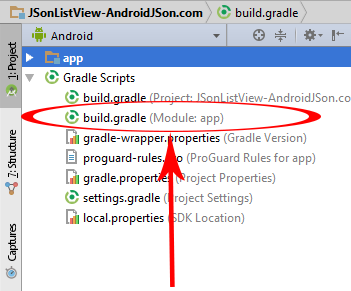
2. Add useLibrary ‘org.apache.http.legacy’ in android scope .
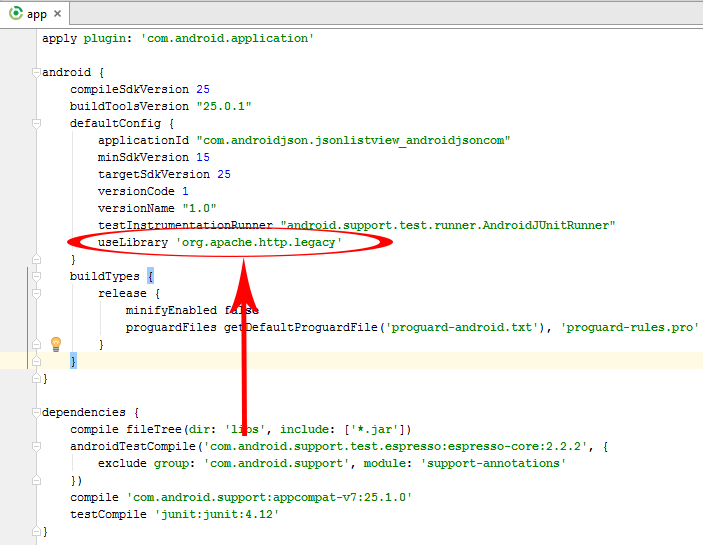
4. Creating MySQL database with Tables on server :

5. Create PHP script to parse MySQL data to JSon object :
Code for DatabaseConfig.php file.
<?php //Define your host here. $HostName = "mysql.hostinger.in"; //Define your database username here. $HostUser = "u288012116_json"; //Define your database password here. $HostPass = "N1c45hlf"; //Define your database name here. $DatabaseName = "u288012116_json"; ?>
Code for Subjects.php file.
<?php
include 'DatabaseConfig.php';
// Create connection
$conn = new mysqli($HostName, $HostUser, $HostPass, $DatabaseName);
if ($conn->connect_error) {
die("Connection failed: " . $conn->connect_error);
}
$sql = "SELECT * FROM ListViewDataTable";
$result = $conn->query($sql);
if ($result->num_rows >0) {
while($row[] = $result->fetch_assoc()) {
$tem = $row;
$json = json_encode($tem);
}
} else {
echo "No Results Found.";
}
echo $json;
$conn->close();
?>
6. Step 6 is to upload the both php files on your hosting server where you have create the MySQL database and table.
7. Test the uploaded script : Its very easy to test your script is working on not by simply opening the Subjects.php file on web browser with domain URL like i did in below screen shot.

8. Adding Internet permission in AndroidManifest.xml file .
<uses-permission android:name="android.permission.INTERNET" /> <uses-permission android:name="android.permission.ACCESS_NETWORK_STATE" /> <uses-permission android:name="android.permission.ACCESS_WIFI_STATE" />
9. Start Coding : Now all the major steps has been done so its time to start coding.
Android JSon Parsing ListView Items Retrieve Via PHP MySQL Database .
Code for MainActivity.java file.
package com.androidjson.jsonlistview_androidjsoncom;
import android.support.v7.app.AppCompatActivity;
import java.util.ArrayList;
import java.util.List;
import org.json.JSONArray;
import org.json.JSONException;
import org.json.JSONObject;
import android.content.Context;
import android.os.AsyncTask;
import android.os.Bundle;
import android.view.View;
import android.widget.ListView;
import android.widget.ProgressBar;
import android.widget.Toast;
public class MainActivity extends AppCompatActivity {
ListView SubjectListView;
ProgressBar progressBarSubject;
String ServerURL = "http://androidblog.esy.es/AndroidJSon/Subjects.php";
@Override
protected void onCreate(Bundle savedInstanceState)
{
super.onCreate(savedInstanceState);
setContentView(R.layout.activity_main);
SubjectListView = (ListView)findViewById(R.id.listview1);
progressBarSubject = (ProgressBar)findViewById(R.id.progressBar);
new GetHttpResponse(MainActivity.this).execute();
}
private class GetHttpResponse extends AsyncTask<Void, Void, Void>
{
public Context context;
String ResultHolder;
List<subjects> subjectsList;
public GetHttpResponse(Context context)
{
this.context = context;
}
@Override
protected void onPreExecute()
{
super.onPreExecute();
}
@Override
protected Void doInBackground(Void... arg0)
{
HttpServicesClass httpServiceObject = new HttpServicesClass(ServerURL);
try
{
httpServiceObject.ExecutePostRequest();
if(httpServiceObject.getResponseCode() == 200)
{
ResultHolder = httpServiceObject.getResponse();
if(ResultHolder != null)
{
JSONArray jsonArray = null;
try {
jsonArray = new JSONArray(ResultHolder);
JSONObject jsonObject;
subjects subjects;
subjectsList = new ArrayList<subjects>();
for(int i=0; i<jsonArray.length(); i++)
{
subjects = new subjects();
jsonObject = jsonArray.getJSONObject(i);
subjects.SubjectName = jsonObject.getString("subjects");
subjectsList.add(subjects);
}
}
catch (JSONException e) {
// TODO Auto-generated catch block
e.printStackTrace();
}
}
}
else
{
Toast.makeText(context, httpServiceObject.getErrorMessage(), Toast.LENGTH_SHORT).show();
}
}
catch (Exception e)
{
// TODO Auto-generated catch block
e.printStackTrace();
}
return null;
}
@Override
protected void onPostExecute(Void result)
{
progressBarSubject.setVisibility(View.GONE);
SubjectListView.setVisibility(View.VISIBLE);
if(subjectsList != null)
{
ListAdapterClass adapter = new ListAdapterClass(subjectsList, context);
SubjectListView.setAdapter(adapter);
}
}
}
}
Code for ListAdapterClass.java file.
package com.androidjson.jsonlistview_androidjsoncom;
/**
* Created by Juned on 12/24/2016.
*/
import android.content.Context;
import java.util.List;
import android.app.Activity;
import android.widget.BaseAdapter;
import android.widget.TextView;
import android.view.LayoutInflater;
import android.view.View;
import android.view.ViewGroup;
public class ListAdapterClass extends BaseAdapter {
Context context;
List<subjects> valueList;
public ListAdapterClass(List<subjects> listValue, Context context)
{
this.context = context;
this.valueList = listValue;
}
@Override
public int getCount()
{
return this.valueList.size();
}
@Override
public Object getItem(int position)
{
return this.valueList.get(position);
}
@Override
public long getItemId(int position)
{
return position;
}
@Override
public View getView(int position, View convertView, ViewGroup parent)
{
ViewItem viewItem = null;
if(convertView == null)
{
viewItem = new ViewItem();
LayoutInflater layoutInfiater = (LayoutInflater)this.context.getSystemService(Activity.LAYOUT_INFLATER_SERVICE);
convertView = layoutInfiater.inflate(R.layout.layout_items, null);
viewItem.TextViewSubjectName = (TextView)convertView.findViewById(R.id.textView1);
convertView.setTag(viewItem);
}
else
{
viewItem = (ViewItem) convertView.getTag();
}
viewItem.TextViewSubjectName.setText(valueList.get(position).SubjectName);
return convertView;
}
}
class ViewItem
{
TextView TextViewSubjectName;
}
Code for HttpServicesClass.java file.
package com.androidjson.jsonlistview_androidjsoncom;
import org.apache.http.HttpEntity;
import org.apache.http.HttpResponse;
import org.apache.http.NameValuePair;
import org.apache.http.client.ClientProtocolException;
import org.apache.http.client.HttpClient;
import org.apache.http.client.entity.UrlEncodedFormEntity;
import org.apache.http.client.methods.HttpGet;
import org.apache.http.client.methods.HttpPost;
import org.apache.http.client.methods.HttpUriRequest;
import org.apache.http.impl.client.DefaultHttpClient;
import org.apache.http.message.BasicNameValuePair;
import org.apache.http.params.BasicHttpParams;
import org.apache.http.params.HttpConnectionParams;
import org.apache.http.params.HttpParams;
import org.apache.http.protocol.HTTP;
import java.io.BufferedReader;
import java.io.IOException;
import java.io.InputStream;
import java.io.InputStreamReader;
import java.net.URLEncoder;
import java.util.ArrayList;
/**
* Created by Juned on 12/25/2016.
*/
public class HttpServicesClass {
public int responseCode;
public String message;
public String response;
public ArrayList<NameValuePair> ArrayListParams;
public ArrayList <NameValuePair> headers;
public String UrlHolder;
public String getResponse()
{
return response;
}
public String getErrorMessage()
{
return message;
}
public int getResponseCode()
{
return responseCode;
}
public HttpServicesClass(String url)
{
HttpServicesClass.this.UrlHolder = url;
ArrayListParams = new ArrayList<NameValuePair>();
headers = new ArrayList<NameValuePair>();
}
public void AddParam(String name, String value)
{
ArrayListParams.add(new BasicNameValuePair(name, value));
}
public void AddHeader(String name, String value)
{
headers.add(new BasicNameValuePair(name, value));
}
public void ExecuteGetRequest() throws Exception
{
String MixParams = "";
if(!ArrayListParams.isEmpty())
{
MixParams += "?";
for(NameValuePair p : ArrayListParams)
{
String paramString = p.getName() + "=" + URLEncoder.encode(p.getValue(),"UTF-8");
if(MixParams.length() > 1)
{
MixParams += "&" + paramString;
}
else
{
MixParams += paramString;
}
}
}
HttpGet httpGet = new HttpGet(UrlHolder + MixParams);
for(NameValuePair h : headers)
{
httpGet.addHeader(h.getName(), h.getValue());
}
executeRequest(httpGet, UrlHolder);
}
public void ExecutePostRequest() throws Exception
{
HttpPost httpPost = new HttpPost(UrlHolder);
for(NameValuePair h : headers)
{
httpPost.addHeader(h.getName(), h.getValue());
}
if(!ArrayListParams.isEmpty())
{
httpPost.setEntity(new UrlEncodedFormEntity(ArrayListParams, HTTP.UTF_8));
}
executeRequest(httpPost, UrlHolder);
}
private void executeRequest(HttpUriRequest request, String url)
{
HttpParams httpParameters = new BasicHttpParams();
HttpConnectionParams.setConnectionTimeout(httpParameters, 10000);
HttpConnectionParams.setSoTimeout(httpParameters, 10000);
HttpClient httpClient = new DefaultHttpClient(httpParameters);
HttpResponse httpResponse;
try
{
httpResponse = httpClient.execute(request);
responseCode = httpResponse.getStatusLine().getStatusCode();
message = httpResponse.getStatusLine().getReasonPhrase();
HttpEntity entity = httpResponse.getEntity();
if (entity != null)
{
InputStream inputStream = entity.getContent();
response = convertStreamToString(inputStream);
inputStream.close();
}
}
catch (ClientProtocolException e)
{
httpClient.getConnectionManager().shutdown();
e.printStackTrace();
}
catch (IOException e)
{
httpClient.getConnectionManager().shutdown();
e.printStackTrace();
}
}
private String convertStreamToString(InputStream is)
{
BufferedReader bufferedReader = new BufferedReader(new InputStreamReader(is));
StringBuilder stringBuilder = new StringBuilder();
String line = null;
try
{
while ((line = bufferedReader.readLine()) != null)
{
stringBuilder.append(line + "\n");
}
}
catch (IOException e)
{
e.printStackTrace();
}
finally
{
try
{
is.close();
}
catch (IOException e)
{
e.printStackTrace();
}
}
return stringBuilder.toString();
}
}
Code for subjects.java file.
package com.androidjson.filterlistview_androidjsoncom;
/**
* Created by Juned on 12/24/2016.
*/
public class subjects {
public String SubjectName ;
}
Code for activity_main.xml layout file.
<?xml version="1.0" encoding="utf-8"?>
<RelativeLayout xmlns:android="http://schemas.android.com/apk/res/android"
xmlns:tools="http://schemas.android.com/tools"
android:id="@+id/activity_main"
android:layout_width="match_parent"
android:layout_height="match_parent"
android:paddingBottom="@dimen/activity_vertical_margin"
android:paddingLeft="@dimen/activity_horizontal_margin"
android:paddingRight="@dimen/activity_horizontal_margin"
android:paddingTop="@dimen/activity_vertical_margin"
tools:context="com.androidjson.jsonlistview_androidjsoncom.MainActivity">
<ProgressBar
android:id="@+id/progressBar"
android:layout_width="wrap_content"
android:layout_height="wrap_content"
android:layout_centerInParent="true"
android:visibility="visible"
/>
<ListView
android:layout_width="match_parent"
android:layout_height="match_parent"
android:id="@+id/listview1"
android:layout_alignParentTop="true"
android:layout_alignParentLeft="true"
android:layout_alignParentStart="true" />
</RelativeLayout>
Code for layout_items.xml file.
<?xml version="1.0" encoding="utf-8"?>
<LinearLayout xmlns:android="http://schemas.android.com/apk/res/android"
android:layout_width="match_parent"
android:layout_height="match_parent">
<TextView
android:id="@+id/textView1"
android:layout_width="wrap_content"
android:layout_height="wrap_content"
android:textColor="#429ed7"
android:textSize="25dp"
android:text="Items"
android:padding="10dp"
/>
</LinearLayout>
Code for AndroidManifest.xml file.
<?xml version="1.0" encoding="utf-8"?>
<manifest xmlns:android="http://schemas.android.com/apk/res/android"
package="com.androidjson.jsonlistview_androidjsoncom">
<uses-permission android:name="android.permission.INTERNET" />
<uses-permission android:name="android.permission.ACCESS_NETWORK_STATE" />
<uses-permission android:name="android.permission.ACCESS_WIFI_STATE" />
<application
android:allowBackup="true"
android:icon="@mipmap/ic_launcher"
android:label="@string/app_name"
android:supportsRtl="true"
android:theme="@style/AppTheme">
<activity android:name=".MainActivity">
<intent-filter>
<action android:name="android.intent.action.MAIN" />
<category android:name="android.intent.category.LAUNCHER" />
</intent-filter>
</activity>
</application>
</manifest>
Final Output :

thanks it worked with me.